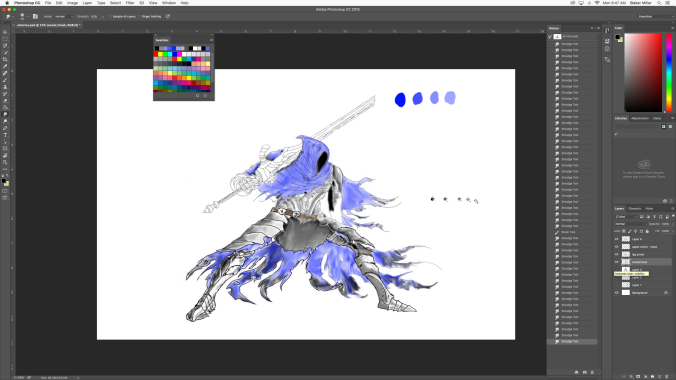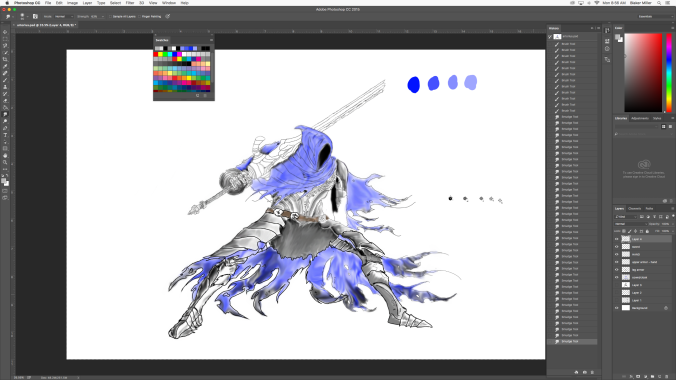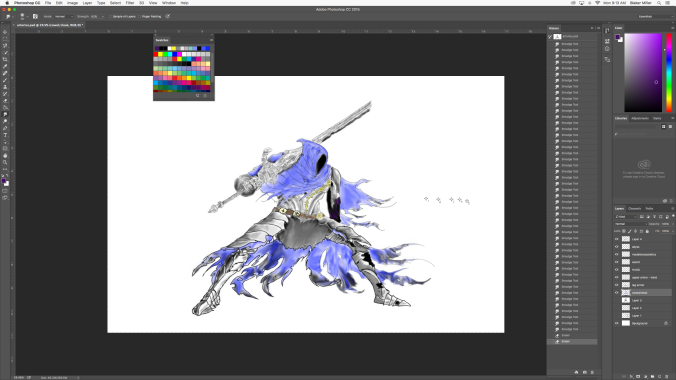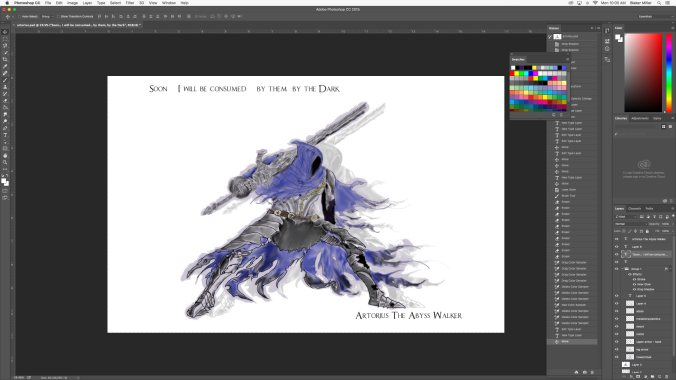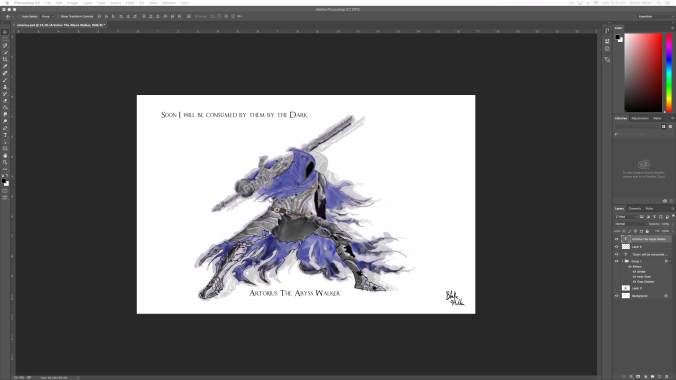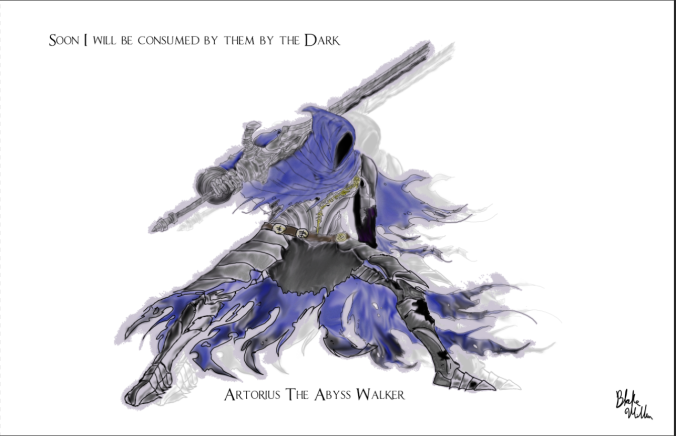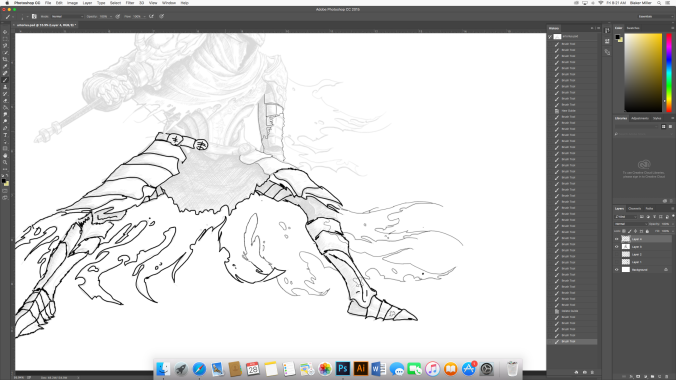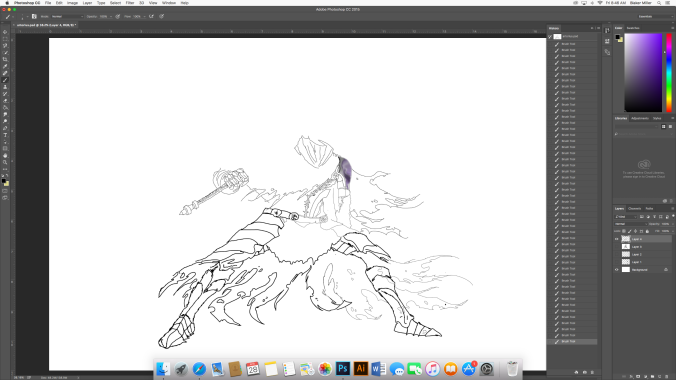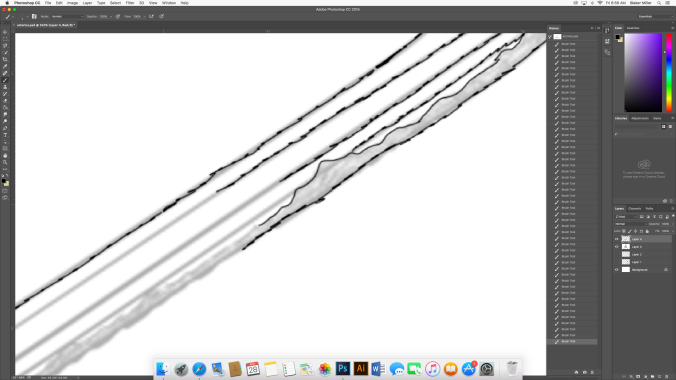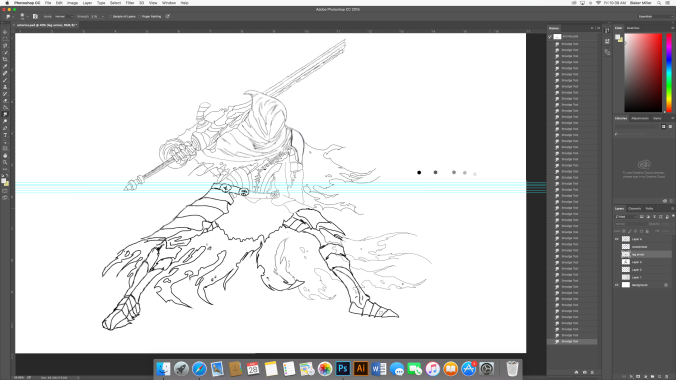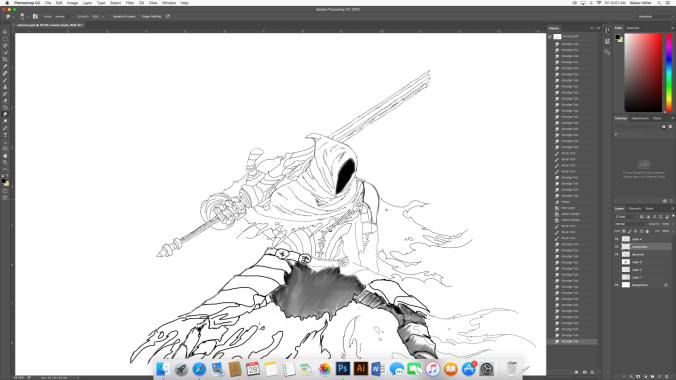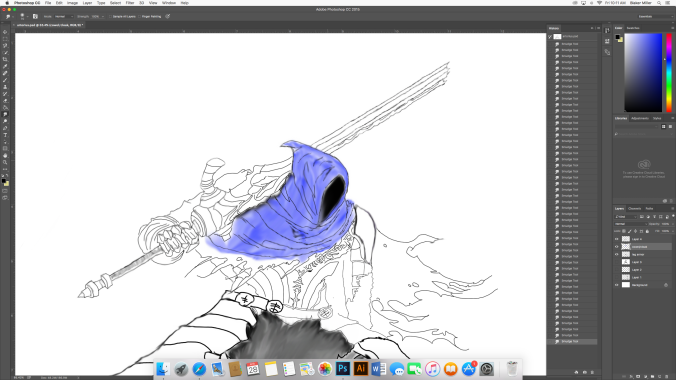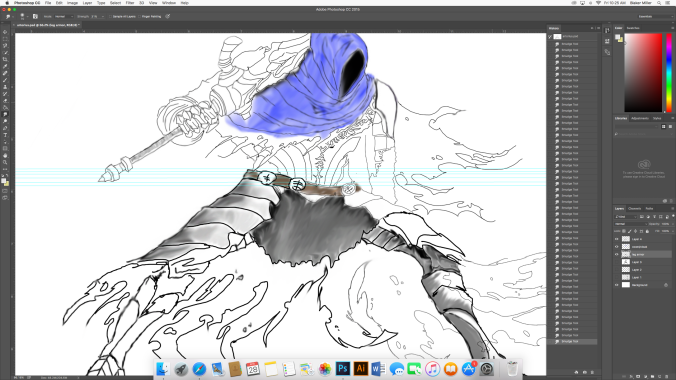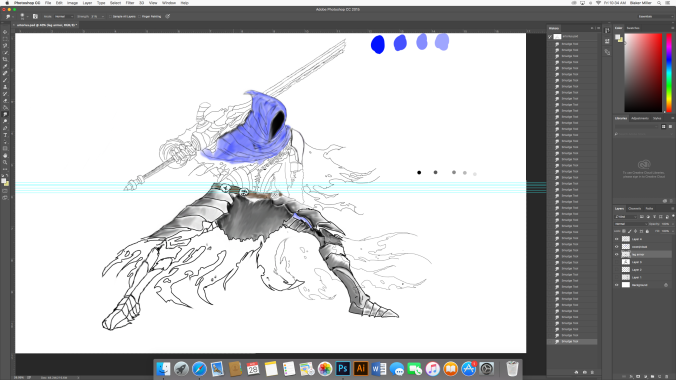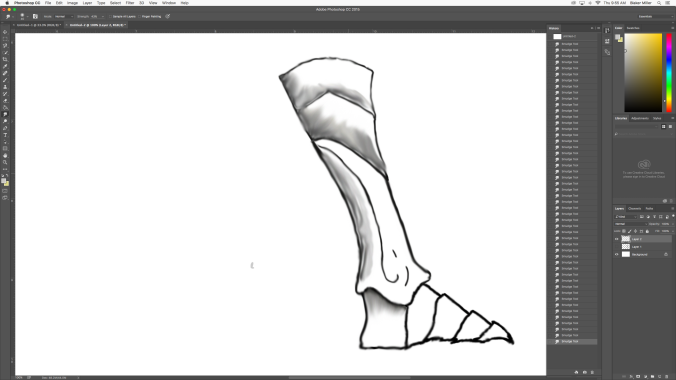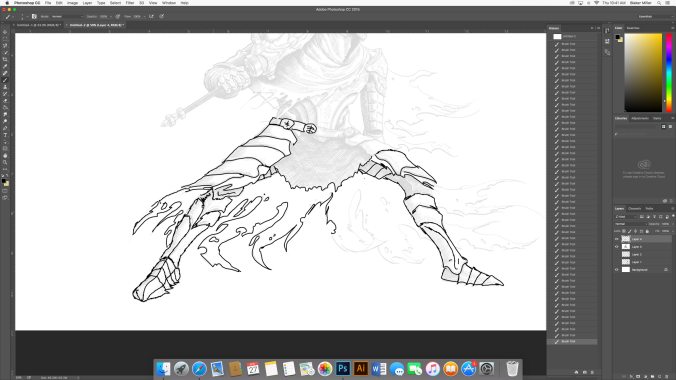Today I’m cleaning everything out and clearing all my files. I started by sending the important ones that I wanted to keep for myself to my personal email account.
Next I’m going to give myself a small not very detailed project that will take up some time and make a pretty good piece of artwork 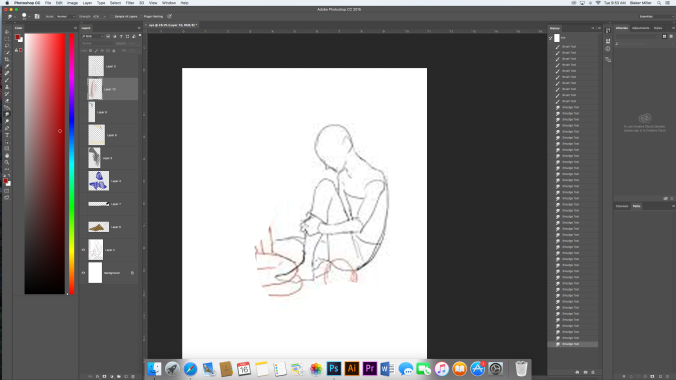
I began by finding a figure model that I could sketch off of and make go from there.
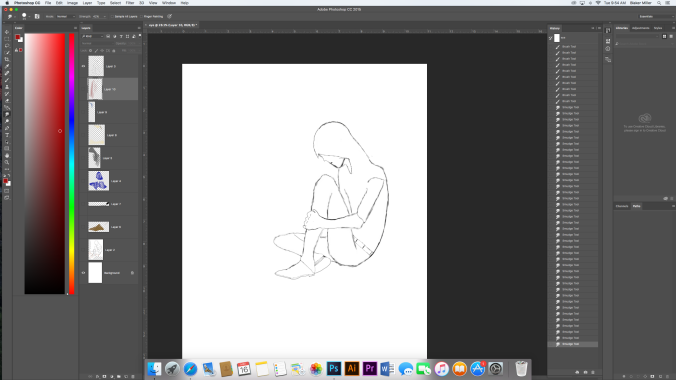
I traced the figure with the brush tool and used the smudge tool a little to clean up the really bad looking lines making them more consistent.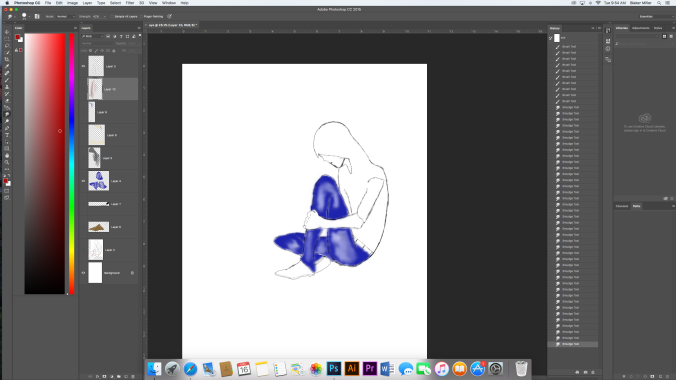 Next I used a good blue color and painted the jeans. once I painted the jeans I used my eraser and made some blank spots in the jeans then once I made the blank spots I used a combination between the smudge tool and the blur tool making the pants look faded.
Next I used a good blue color and painted the jeans. once I painted the jeans I used my eraser and made some blank spots in the jeans then once I made the blank spots I used a combination between the smudge tool and the blur tool making the pants look faded.
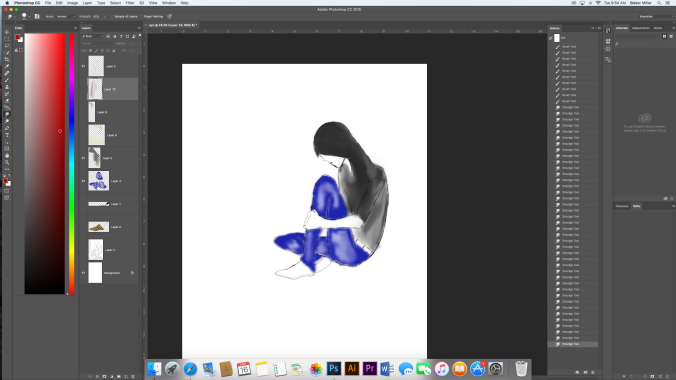
Next I colored the hoodie and I used the same steps for it as I did on the jeans 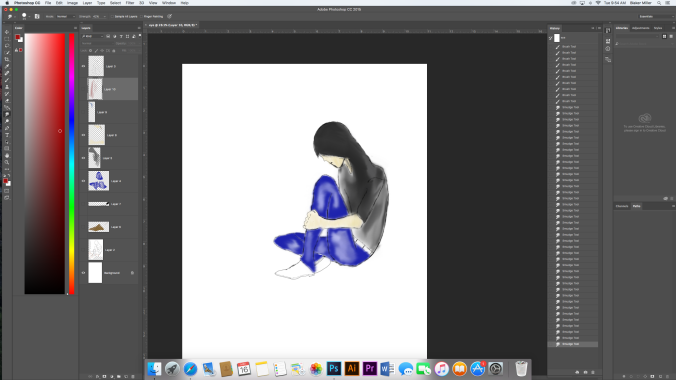
After I got most of the cloths done I went on to making the skin color which didn’t take long. I just needed to look for the right tone. Once I found the right tone I did a feathery like brush style for it making it able to be blended together and make a good consistent completion. 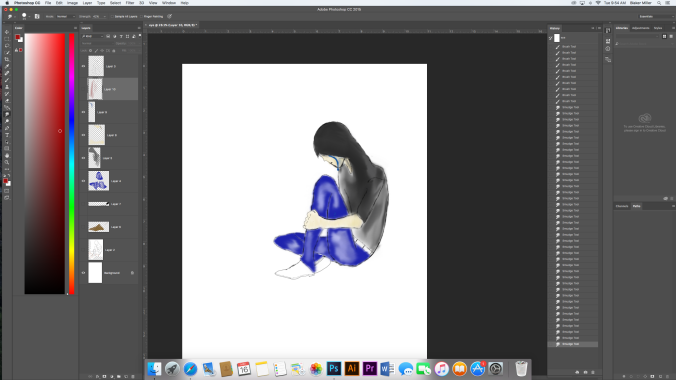
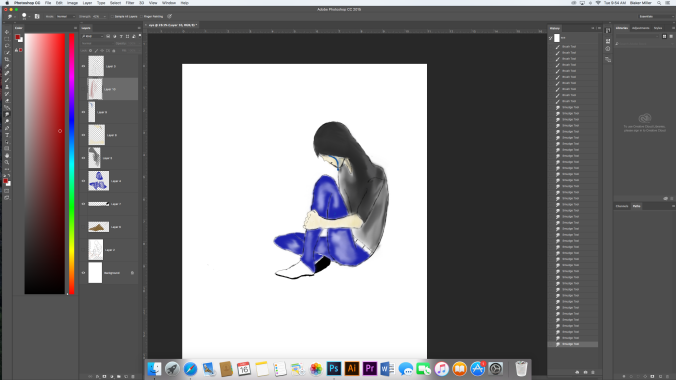
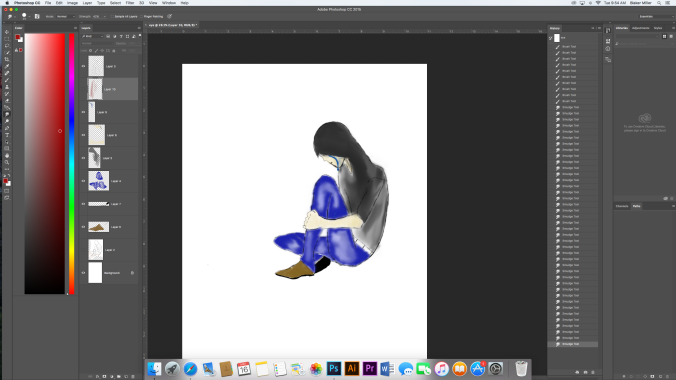
Finally I did ascetics. These were just coloring not really any use of any other tool than the brush tool and a few different shades that were slightly blended but nothing too dramatic.
The Final thing I did today was re print my drawing poster that was assigned to us by Mrs. Frascht. Im not Quite sure yet at to what I’m gonna do but I believe I’m going to make a Picture frame then frame it maybe buy a picture frame I’m not sure yet.
I cleared everything that i felt comfortable with deleting on my computer. I hope that at least helped Mrs. Frascht. The files I deleted were artwork of mine pictures that I had saved so I could use them and audio files that I downloaded to make my EOY video
I had a lot of fun in the 10 weeks I has here. I look froward to next year if I get to come back.
Well this is my last post for the year (sad face) but I’ll be back next year hopefully until my next post sincerest goodbyes and have a wonderful summer until next Year Blake Miller signing off.
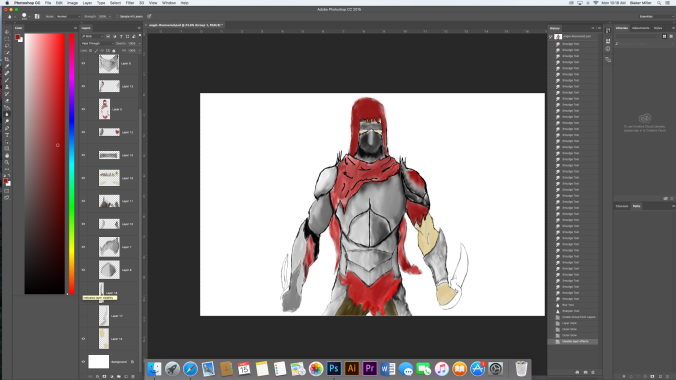
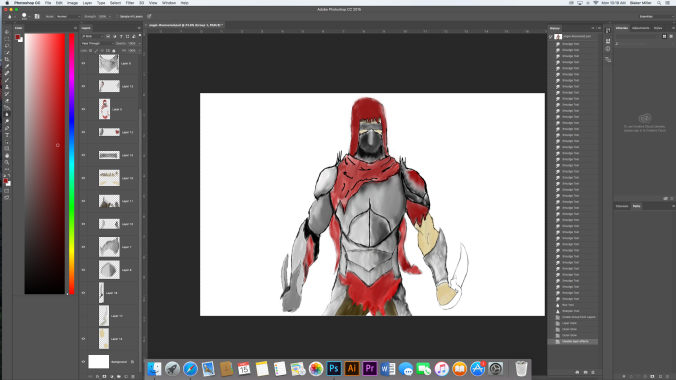
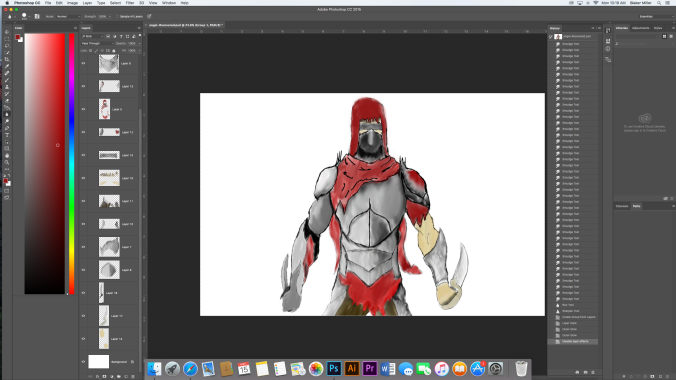
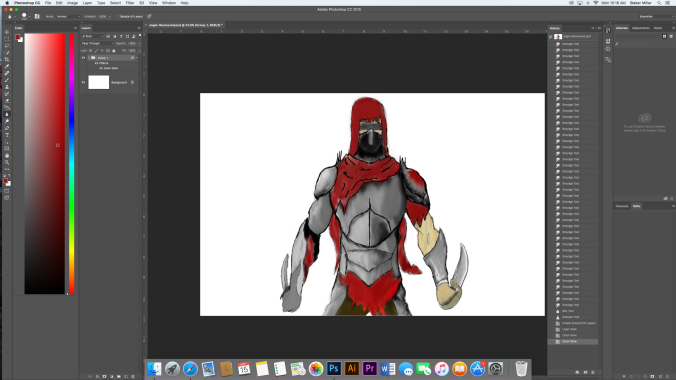

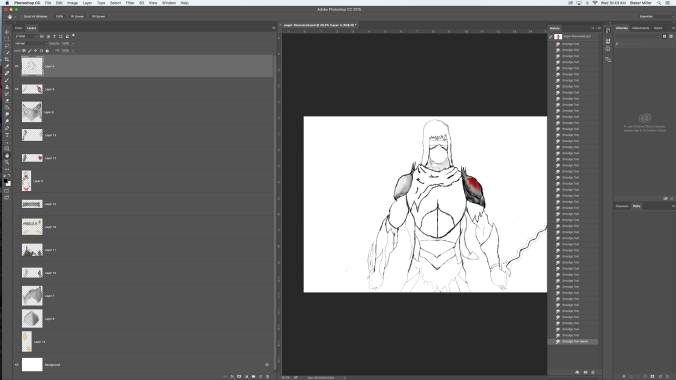
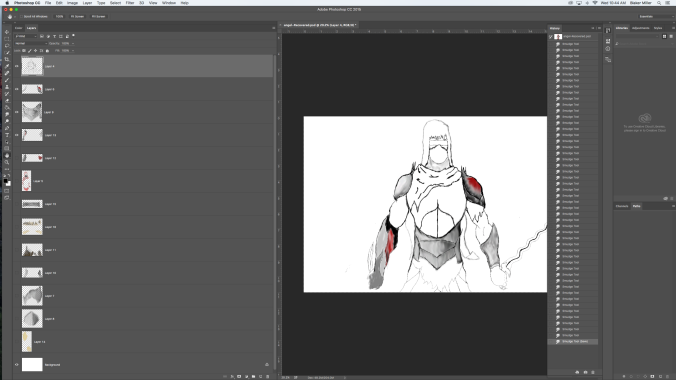
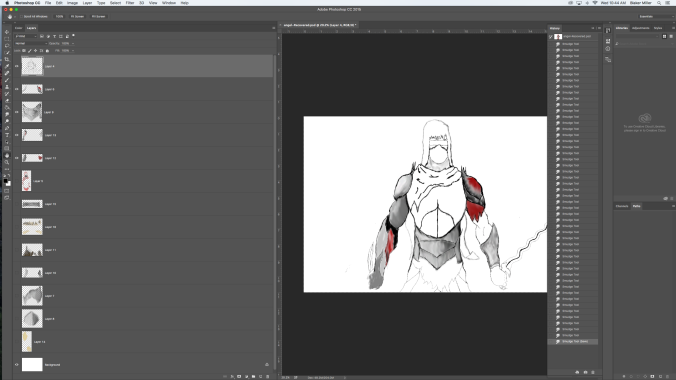
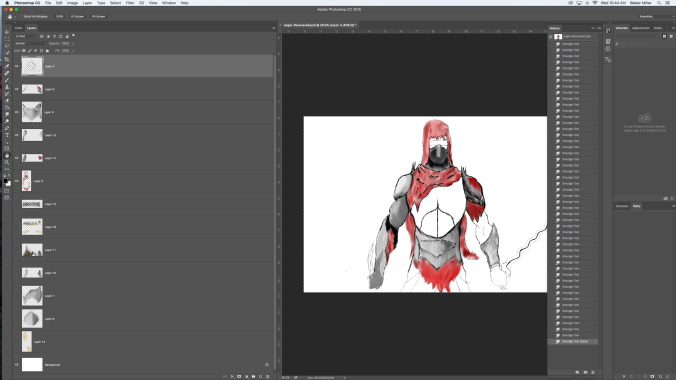 For most of the project I was blending colors together trying to make good transitions that would look good together
For most of the project I was blending colors together trying to make good transitions that would look good together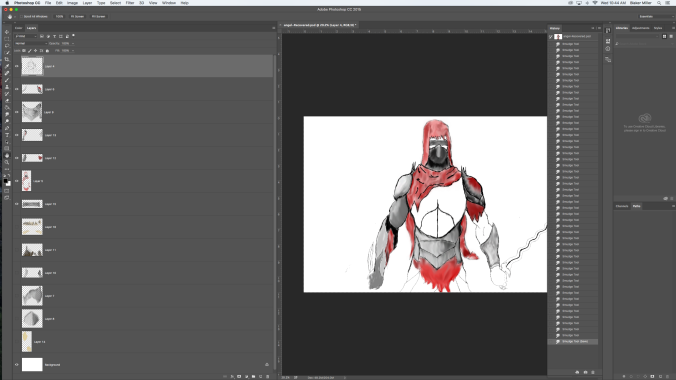
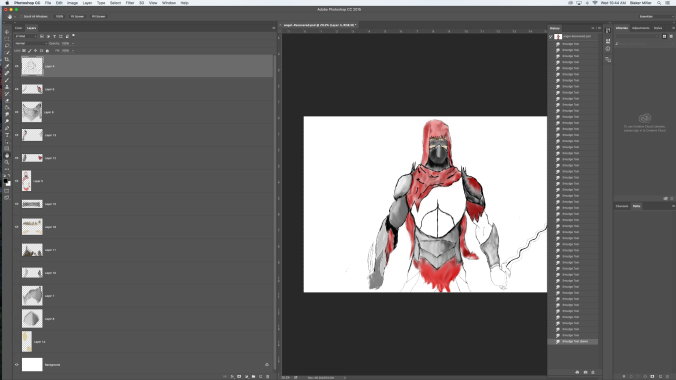
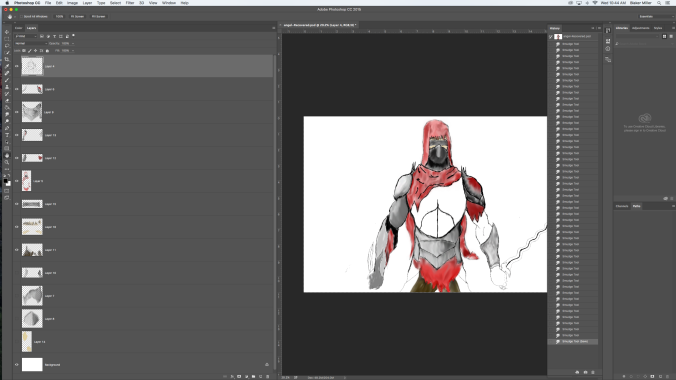
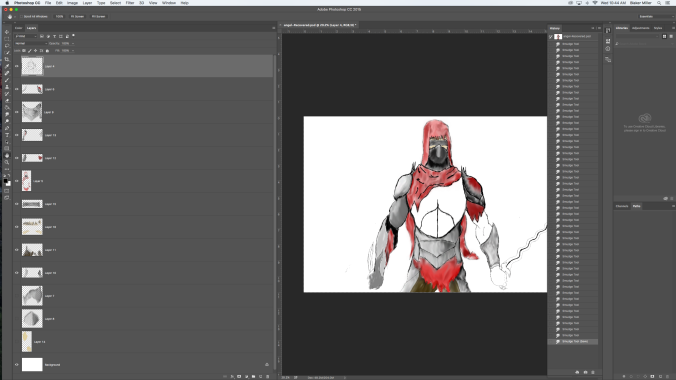
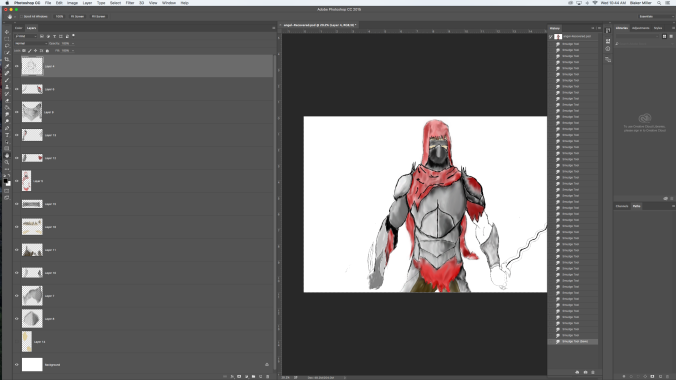
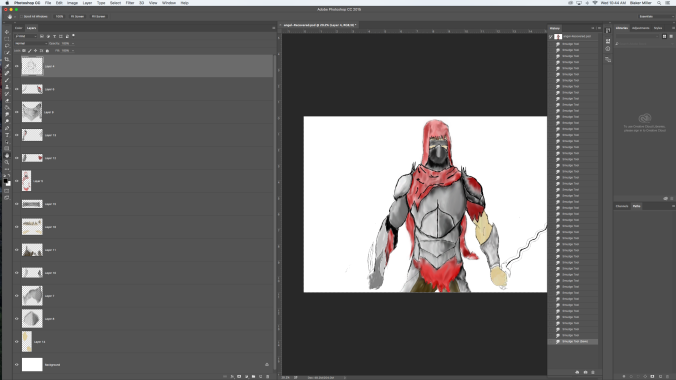
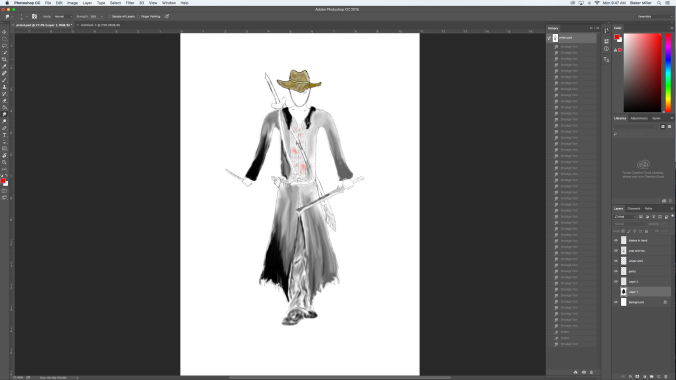
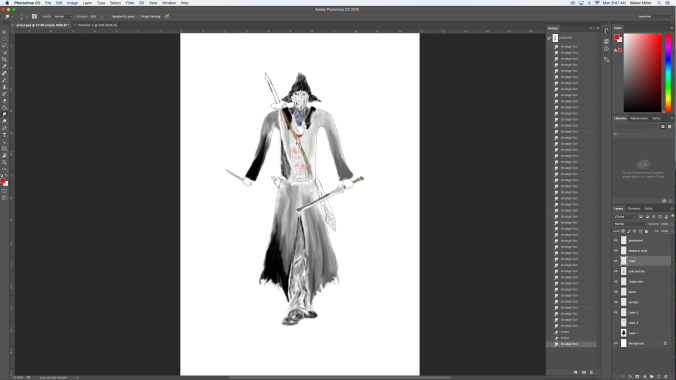
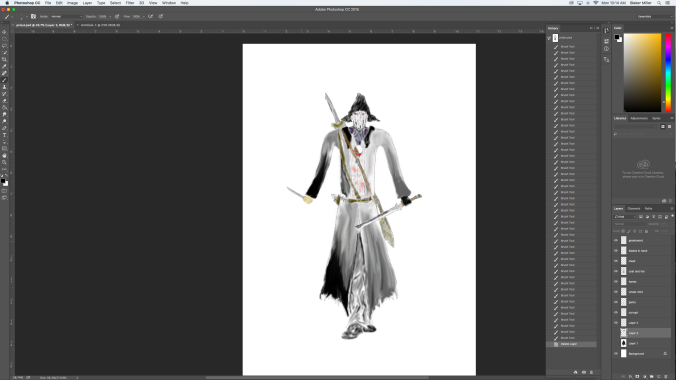
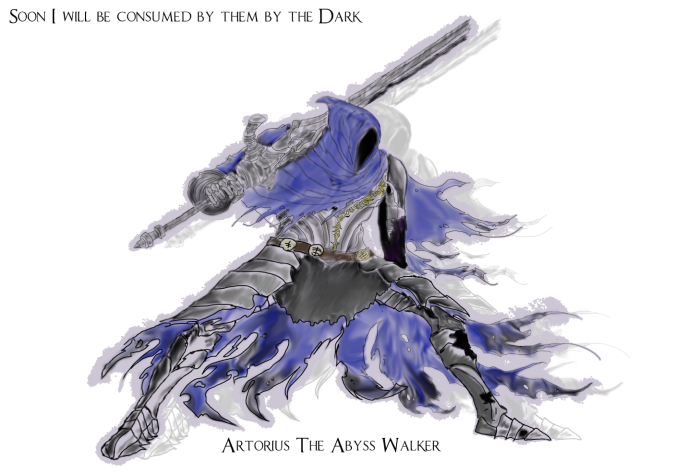
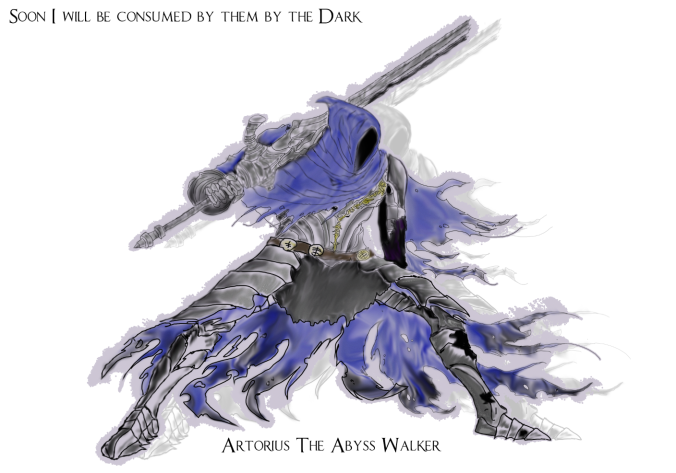
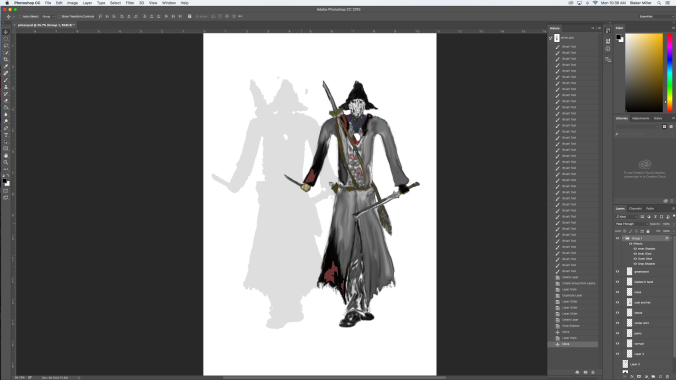
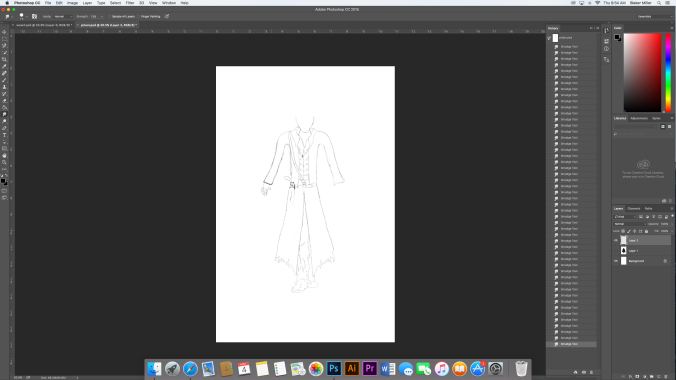
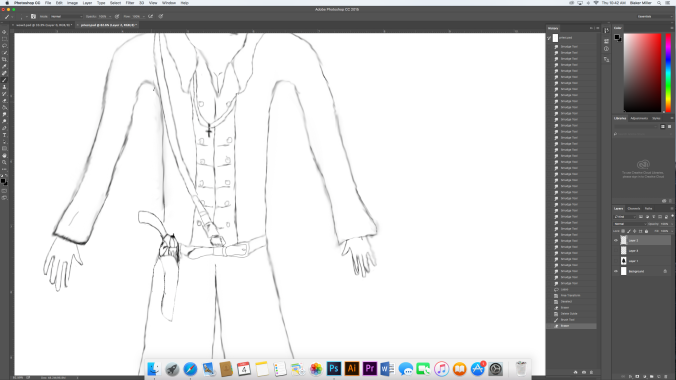
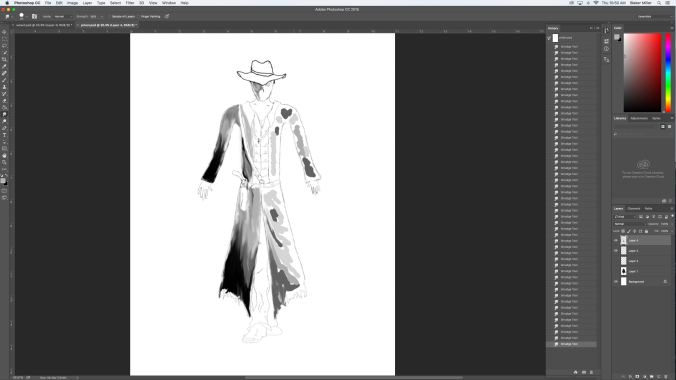
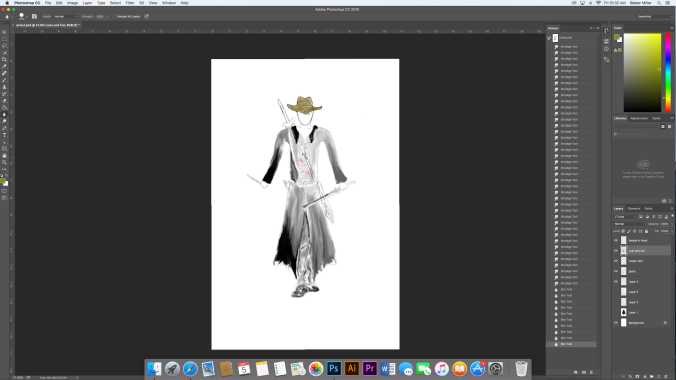
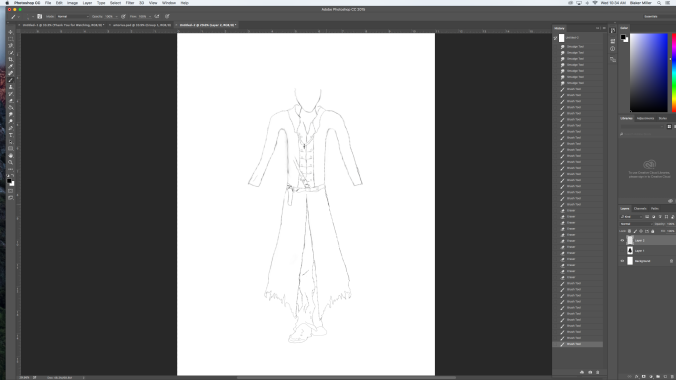
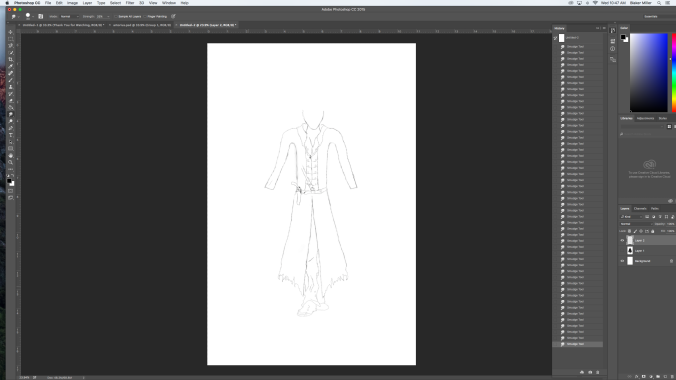
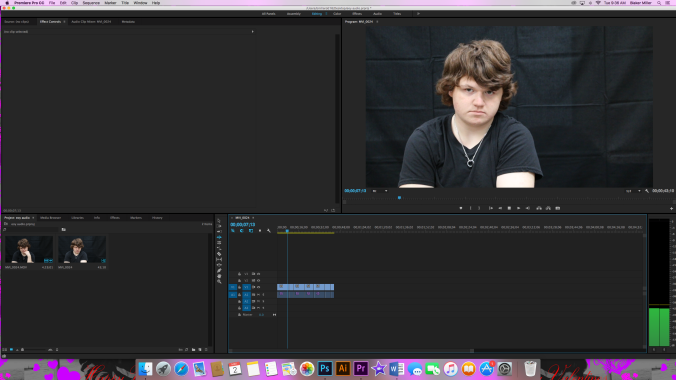


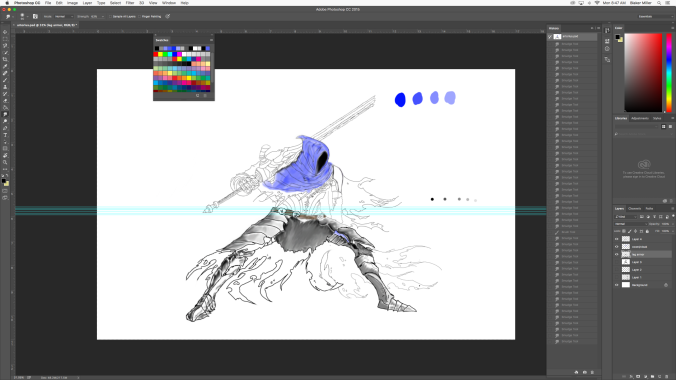 I continued on coloring and shading my knight that I started last week.
I continued on coloring and shading my knight that I started last week.